|
=== Making the Illustrations ===
When I decided I wanted illustrations in the book, I thought it would be easy. I was wrong.
I could sketch the items in the story, but no method I tried would bring them into my computer in a way I could use them. I tried scanning the drawings, taking pictures of them - they never looked right.
I didn't want the illustrations to be photos. I wanted sketches, so once I made an image in a graphics program, I had to find filters and apps that would make it look as though it were hand-drawn. Sometimes reapply the same filter over-and-over, layer by layer to get the look right - a little hand-drawn, a little old timey.
A few of the items were simple. The snuge is a cube with holes in it. That's a breeze. Draw a cube and draw some holes on it. I can do that on the computer.
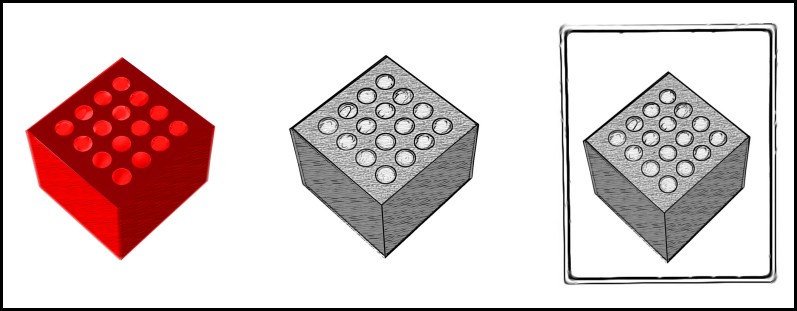
snuge
Other things, like the city, and the monoliths were more of a challenge.
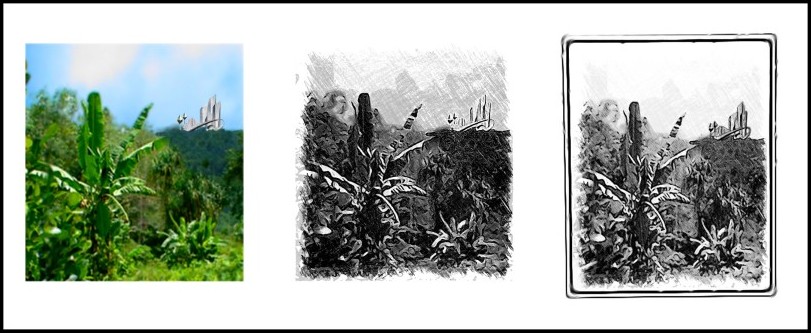
the city from a mesa
Okay, the city image doesn't show all the stages. I had to have the city, then a jungle image where I could put the city. Finding a free stock jungle image that looks like it's on a distant planet isn't as easy as a quick image search.
Once I found the image, it was a matter of putting the city in there and tweaking the layers to get it right. Only then could I start the process of making the image I created look like a sketch.
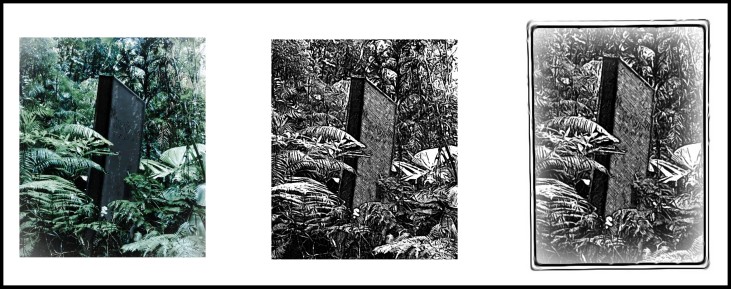
a monolith in the jungle
I use a convertible laptop for graphics. The whole 'draw on the screen' is terribly convenient. I wish I could just draw on the screen to do the sketches, but my magic pen refuses to acknowledge my left-handedness - so my cursor is always in some odd place about a quarter inch from the pen tip. My main graphics program is Paint Shop Pro. I use gimp on the Mac, but usually just take an image to PSP.
The apps I used to get the sketch effect - well, really it was mostly ToonCamera [love this app!], though I did use FX PhotoStudio a few times. It has tons of filters, but I couldn't find one that would do what I was trying to do on the first shot. I really thought the linocut would be perfect, but it was way too blotchy.
The frame for the illustrations came by mistake, or chance. I was using my iPod to take a photo of an illustration on the computer screen. I don't know why, but the image came out with that frame. I loved it, and decided to use it throughout the book.
©Simon
vine image by ZooFari - Wikipedia
| 

